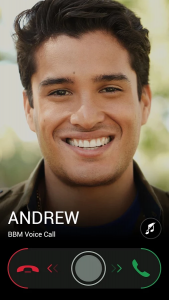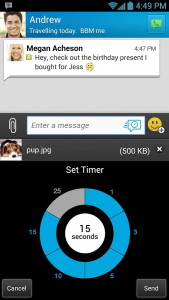Explainer: What is BBM?
Blackberry Messenger (BBM) is a free instant messaging app. Originally it was exclusive to Blackberry devices but moved quite quickly to other devices. It has since become quite popular for its features and the fact that it allows users to send messages to each other, free of charge, no matter the network or phone type.
Growth of BBM
BBM was originally created for the Blackberry device, a mainly business device. The instant messaging service however was soon seen as an easy way to connect and send instant messages to other BBM users without using phone credit. Its popularity therefore rocketed and at its last count it had 190 million BBM users worldwide. It has now been made popular by features such as timed messages, voice chat, video chat, display pictures and status updates.
The app is particularly popular in border regions like the northwest because it offered free phone calls and messaging to users in different countries. The app was innovative in that sense.
Using BBM
BBM is easy to use. After downloading BBM you must create an account. Once you’ve done this, you are given a unique “PIN” that is your username. To add contacts you can either use a QR code or give your PIN to other BBM users. Once a contact is added you can start a chat with them. It costs nothing to use BBM but features, such as a custom PIN or special stickers, will cost a monthly subscription from €0.99.
BBM Features
BBM offers several unique features such as:
PINs instead of usernames: BBM offers users unique PINs instead of usernames, in an effort to improve privacy. This means that users cannot guess other people’s usernames. Instead they must have previous contact with the user to add them as a contact. A pin might look like 531ED2AA.
Broadcast messages to all contacts: BBM allows users to send a message to all contacts. This feature is useful for sending out alerts but it is most commonly used for sending out contact information for a new user looking for contacts.
Group chats: Like many other messaging apps BBM allows for group messaging. This is useful for discussing events and sending out notices about events. You can add up to 30 users to a group chat on BBM. Group chats also allow for the exchange of images, video, audio and contact transfer.
BBM calling: BBM allows you to make calls over the internet, for free. This is a useful feature as you can call users across borders and not incur network fees. To call someone you click the call button at the top right of any chat,
Location sending: To send your location, press the paperclip on the right hand side of any chat. You can send your location continuously for a set amount of time so that other users can see where you are.
Video calling: As well as video calling, BBM lets you share what’s on your phone screen too.
Timed messages: These timed messages are similar to Snapchat messages in that you can set how long someone can view the message for. Messages can be timed to last for 1, 3, 5, 10, 15 or 25 seconds and after that they cannot be viewed using the app. However the message can be saved by taking a screenshot.
QR Code PIN: BBM comes with a built in QR code scanner which allows you to add contacts by placing your phone’s camera at a picture of their BBM PIN in QR code format.
News feeds: The news feed is a scrolling list that allows users to quickly and easily see what their friends have been getting up.
BBM Terms of Use
BBM users must be above the age of 13 to use the service. BBM has an unlimited transferable license for any content you send using BBM. This means that BBM can use the content you send in any way they please. BBM also builds a profile on you, as Google does, to provide you with tailored advertising based on your location, interests and even your mobile phone network.