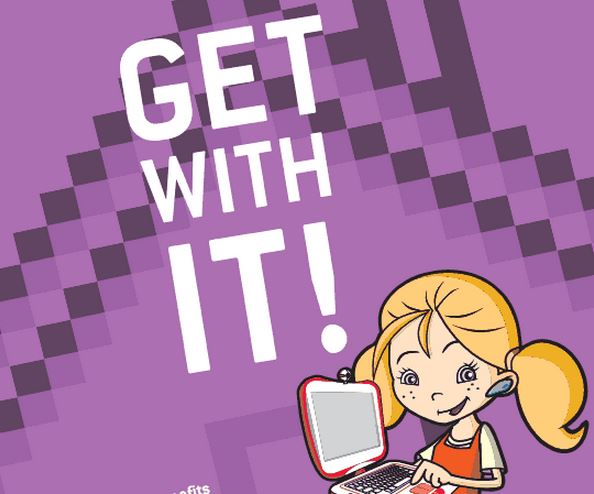A Guide to Internet Filtering for Parents
There is content on the internet which no parent wants their child to see, and, despite what you may think, often children inadvertently stumble upon inappropriate things while searching for something else.
The internet is predominantly an unregulated environment. Whether it be unscrupulous scam merchants or purveyors of pornographic images, the web’s anonymous nature gives others the opportunity to post whatever they want.
Because of this, a totally open internet is unsafe for children.
But, there are solutions to this issue, and one of the best is filtering.
What is Filtering?
Among other things, filtering software is primarily a computer programme which blocks access to certain websites.
It is easily installed on your home computer and will ensure that the majority of unsuitable content cannot be viewed by your child.
Filtering is not 100 per cent successful – some things will slip through the net – but it will help you keep your child safe online at home.
Some filtering software also allows you to limit the amount of time spent online and to manage your child’s contact lists on social networking websites.
Here are some of the main benefits of filtering:
- Gives you – and not your children – overall control of the computer
- Blocks inappropriate content from appearing on the computer screen
- Records a list of all websites that your child has visited, so you can see if they are suitable or not
- Reduces the risk of computer viruses by restricting the websites your children can visit
- Protects personal information on the computer
- Blocks applications (programs) and file sharing
Filtering: What Type of Software is Available to me?
There are so many different options when it comes to getting your hands on good software.
One thing to remember is that the most successful filter of all is you, the parent.
Through supervision, you can ensure that your child sees nothing that they shouldn’t.
Allied to supervision, don’t forget that each computer has different built-in filters. If you have a Windows PC, for example, Microsoft offers Live Family Safety, a free programme.
It allows you to block access to websites you don’t want them to see and also means that you can monitor internet use on the computers you have installed the programme on.
Live Family Safety comes in three parts:
Family safety filter – Software you install and set up on each computer your children use. It monitors internet use according to the safety settings you select
Family safety website – Here you can choose and manage all the settings for each family member and view activity reports. You can also create settings on the website to apply to every computer where you’ve installed the family safety filter
Windows parental controls – You can use the parental controls to set up more safety settings for your children’s computers
For more information on setting up Windows parental controls and family safety click here.
Other good examples of software include Cyber Sitter, Pure Sight PC, Cyber Patrol and Net Nanny.
More Information:
[gview file=”https://www.webwise.ie/wp-content/uploads/2014/06/A-Parents-Guide-to-Filtering-1.pdf”] Download Guide to Filtering
The Get With It series on filtering will give you invaluable advice in getting your filtering system in place.
Produced for the Internet Advisory Board by the Society, Information and Media Research Centre at Dublin City University, especially for parents, it is available for download here.
It gives you much more information on how to set up filtering and more background information.