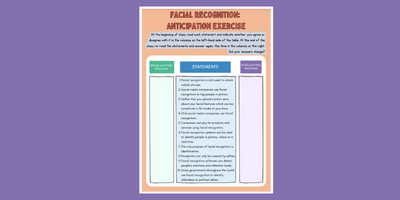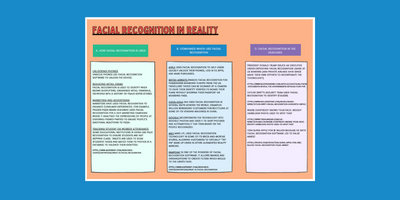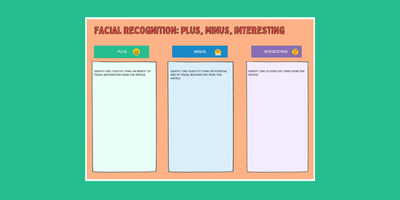Facial Recognition Lesson
Lesson Aim:
To raise awareness of the impact of facial recognition technology and its benefits and risks.
Lesson Duration: 2×40 minute lesson
Additional/optional activities have been included to cater for 1 hour lessons
Key Learning for Students:
Students will have a greater understanding of the concept of facial recognition and how it is used in a variety of contexts and the risks and benefits associated with its use. Students will explore the key terms (i.e. detection, analysis and recognition, faceprint, selfie) and consider how organisations use facial recognition and how our faceprint is used.
Curriculum links:
Digital Media Literacy Short CourseStrand 4: Publishing myselfStudents should be able to:4.1 outline the opportunities and risks presented by young people’s use of social networks4.3 discuss the concept of privacy and its applications by young people on social media
Embedding digital technologies:
Schools with access to digital devices (e.g. tablets, laptops, phone) can capture students’ responses to the warm-up question and anticipation exercise using a variety of web-based tools, e.g. school’s learning platform, Mentimeter, Flipgrid, etc. Creative and graphic design tools (e.g. Canva, Genial.ly, Piktochart, Adobe Creative Cloud Express, Visme, etc) can be used for the poster activity. Students can use devices to conduct research for some activities. The plus/minus/interesting activity could be conducted using an online whiteboard tool (e.g. Whiteboard.fi, Jamboard, Microsoft Whiteboard, etc.) or other appropriate digital tool (e.g. Mentimeter, Padlet, Wakelet, etc.)
Lesson 1
Step 1
Step 1
Write the phrase ‘Facial Recognition’ on the whiteboard and ask students if they have heard the phrase facial recognition before, and if they know what it means. Use the ‘think-pair-share’ strategy, before taking feedback from students. Explain to students that facial recognition is a way of identifying or confirming an individual’s identity using their face.
Continue with the following anticipation exercise to stimulate student interest and help them make connections to what has been previously discussed and what will be learned in the following activities. Distribute the anticipation exercise worksheet X.1 and ask the students to read each of the statements and write down whether they think the statements are true or false.
Students can complete the anticipation exercise individually or in pairs, or in groups of four (squaring two pairs). Remind students that the emphasis is not on right or wrong answers but on making predictions.
Step 2
Show “The Real Life of Your Selfie” video to students https://vimeo.com/503021673
After, explain the following key terms from the video:
Face print – a set of nodule points that form characteristics that can be used to identify only you such as a 3D model of your face that include other measurements such as the shape of your eye sockets, the curves of your nose or chin. (from video)
Selfie – a selfie is a photograph that you take of yourself, especially using a mobile phone.
Identification and Verification are mentioned in the video but we will explain these in the next lesson.
Step 3
Ask students to share their ideas about facial recognition and consider the following questions:
– Have you ever used any kind of facial recognition technology — say, to verify your identity at the airport, unlock your smartphone, sort and tag photos online, or anything else?
– What are some of the potential risks of using facial recognition technology?
– What are the potential benefits of using facial recognition in society?
Distribute the handout “Facial Recognition in Reality” to students. Read through Section A of the handout – How facial recognition is used.
Step 4
Read the following extract from https://www.engadget.com/2018-05-17-chinese-school-facial-recognition-kids-attention.html to the students and complete one of the debate activities below:
“Three cameras have been installed above a blackboard at Hangzhou Number 11 High School in eastern China. The system identifies seven different facial expressions — neutral, happy, sad, disappointed, angry, scared and surprised — to determine whether children are focused on their lessons, and if they’re not, the computer will feed this back to the teacher.”
ORAL DEBATE:
What are your opinions on this use of facial recognition to identify emotions? Debate the benefits and risks of the technology analysing your facial expressions.
OR
WALKING DEBATE:
To what extent do you agree or disagree with this use of facial recognition to monitor emotions/behaviour.
Lesson 2
Step 1
Begin with a short recap of key terms from Lesson 1. Extend students learning by explaining how facial recognition works – in 3 basic steps:
(https://www.nytimes.com/wirecutter/blog/how-facial-recognition-works/)
1. Detection is the process of finding a face in an image. If you’ve ever used a camera that detects a face and draws a box around it to auto-focus, you’ve seen this technology in action. Face detection only focuses on finding a face, not the identity behind it.
2. Analysis/identification is the step that maps faces—often by measuring the distance between the eyes, the shape of the chin, the distance between the nose and mouth—and then converts that into a string of numbers or points, often called a “faceprint.” Goofy Instagram or Snapchat filters use similar technology (video). Although analysis can suffer from glitches, particularly involving misidentification, that’s generally problematic only when the faceprint is added to a recognition
3. Recognition/verification is the attempt to confirm the identity of a person in a photo. This process is used for verification, such as in a security feature on a newer smartphone, or for identification, which attempts to answer the question “Who is in this picture?”
Step 2
Read through some of the examples from Section B of the handout Companies which use facial recognition. Ask students if they are aware of any Irish companies using facial recognition technology. If students are unaware, they could research this online using devices.
Step 3
Explain to the class how we have now looked at facial recognition, how it is used in a variety of contexts and explored some potential benefits and risks. We will now look at how it can potentially be used in a specific type of organisation that you will be very familiar with – schools.
– Can you list potential uses of how facial recognition might be used by schools?
– Should facial recognition be used in schools? Why/why not? Consider the potential benefits/risks for students and/or the school. Suggest what limits could/should be placed on its use.
– Finally, would you recommend that your school use facial recognition technology? Why/why not?
Questions adapted from https://www.nytimes.com/2020/02/07/learning/should-facial-recognition-technology-be-used-in-schools.html (This article provides information on how facial recognition is used in some schools in the USA and may be useful for background reading)
Step 4
Look back now at the anticipation exercise from step 1. Ask students to now complete the ‘after activities’ section of the handout and check to see if they still agree that with their original reactions to the statements, or if they have changed their minds having watched the video and completed the other activities throughout the lesson(s). This provides an opportunity for discussion (time permitting) on why they did so.
Step 5
Return to the handout Section C to provide students with some Homework. Alternatively, if time allows, students can complete this in class. Distribute handout X.3, Plus, Minus, Interesting worksheet. Ask students to read one (or more) of the articles provided and complete handout X.3, where they will identify one positive, one negative and one interesting fact from their assigned article. If this activity is completed during class time, students could use a whiteboard tool to complete this activity collaboratively.
Optional additional activities:
– Research a company that uses facial recognition (you may choose from the list on the handout or a company of your choice). Based on your research list 3 advantages & 3 disadvantages of the company using this technology.
– Documentary – “Coded Bias” (MIT media lab research, Joy Buolamwini) flaws in facial recognition technology (Watch documentary, write a summary examining key points) https://www.netflix.com/ie/title/81328723
– Students to read the assigned article(s) using the ‘Read and Explain pairs’ co-operative learning strategy.
Connected Resource
Connected has been specifically designed for teachers of the Junior Cycle Digital Media Literacy Short Course who wish to explore Online Wellbeing; News, Information and Problems of False Information; Big Data and the Data Economy; and My Rights Online.
Connected aims to empower young people to be effective, autonomous and safe users of technology and online media.