Persuasive Design Lesson
Lesson Aim:
To raise awareness of the amount of time we spend on our digital devices and consider alternative ways to spend our time.
Develop an understanding of how a technique called persuasive design entices us to use our devices.
Lesson Duration: 1 lesson: 40 minutes to 1 hour
Worksheets
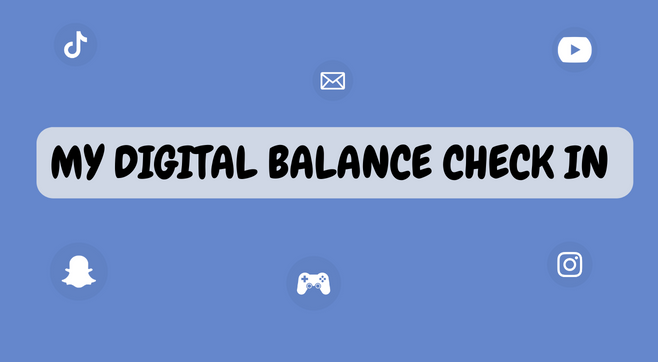
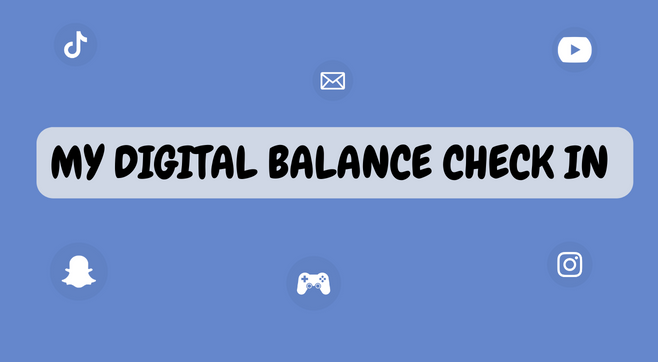
Connected Resource
Connected has been specifically designed for teachers of the Junior Cycle Digital Media Literacy Short Course who wish to explore Online Wellbeing; News, Information and Problems of False Information; Big Data and the Data Economy; and My Rights Online.
Connected aims to empower young people to be effective, autonomous and safe users of technology and online media.



