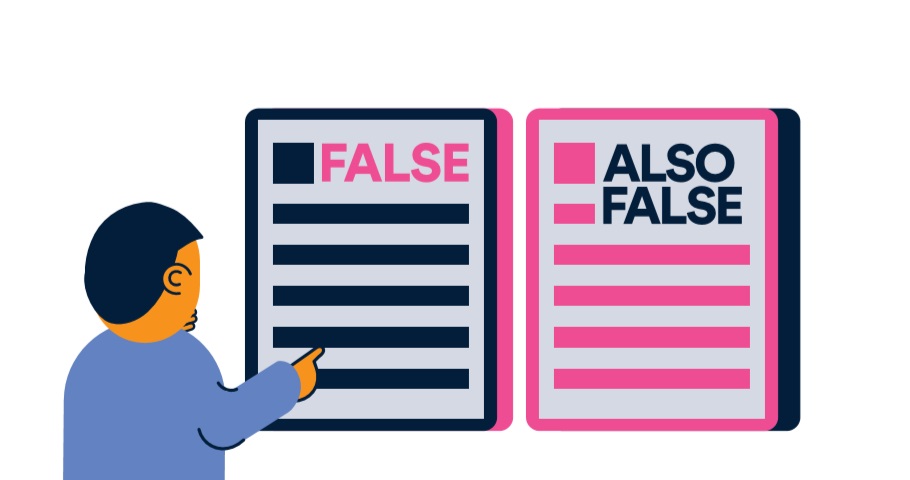Depending on the nature of the student’s needs, there may be a need to have dedicated lessons prior to this lesson to decode and demystify the complex language surrounding the topic. Some students may find it difficult to access language such as ‘false information, deep fakes and filter bubbles’. A vocabulary list of recommended words is provided for this activity to complete for students with SEN. The purpose of this is to unpack the key concepts of the lesson thus making the language more accessible. It is advised that vocabulary is evaluated post-teaching to reinforce students’ learning.
Differentiated worksheets (‘a’ versions) are provided to assist students who may have slow processing or memory difficulties in figuring out the main points. Students with SEN may have difficulty reading aloud, avoid putting pressure on individual students to read aloud. Text to speech tools may be used for activities and worksheets.
Some students with general learning disabilities may struggle to access the explainer animation due to the language and/or abstract nature. To enable these students to access the animation, provide an introduction to the animation, explaining the context and topic addressed. Subtitles are also available on the video.