Explainer: What is WhatsApp?
WhatsApp is free to download messenger app for smartphones. WhatsApp uses the internet to send messages, images, audio or video. The service is very similar to text messaging services, however, because WhatsApp uses the internet to send messages, the cost of using WhatsApp is significantly less than texting. You can also use Whatsapp on your desktop, simply go to the Whatsapp website and download it to Mac or Windows. It is popular with teenagers because of features like group chatting, voice messages and location sharing.
UPDATE: Under the new E.U General Data Protection Regulation (GDPR), Ireland has now set the Digital Age of Consent to 16 years old. This is the age at which children can legally consent to companies/organisations processing their personal/data or information for example when you sign up to an online platform or social media account. For children under the age of 16 consent must be give/authorised by the parent of guardian of the child.
Growth of WhatsApp
WhatsApp, owned by Facebook, now has 1 billion users worldwide and is the biggest online messenger app on the market. Founded in 2009 by ex-Yahoo employees it started as a small startup and swelled to 250,000 users in just a few months, growing so fast that they had to add a charge for using the service per year to slow the subscription rate down. In 2014, WhatsApp was acquired by Facebook and has seen continued growth, reaching the 1 billion mark in July 2017.
It is popular with teenagers because of features like group chatting, voice messages and location sharing.
Using WhatsApp
To use WhatsApp you need a compatible smartphone or tablet with a sim card, an internet connection, and a phone number. The app uses your phone number as its username, and your account is locked to the phone, although you can transfer your contacts over to new devices. Whatsapp is free to use in Ireland. However, if abroad, the Whatsapp website states:
Please be aware that:
- If your phone is roaming, additional mobile data charges may apply. Learn how to configure roaming settings for WhatsApp on Android | iPhone | Windows Phone | Nokia S40 | BlackBerry | BlackBerry 10
- If you send SMS messages to your friends inviting them to use WhatsApp, service charges from your mobile provider may also apply.
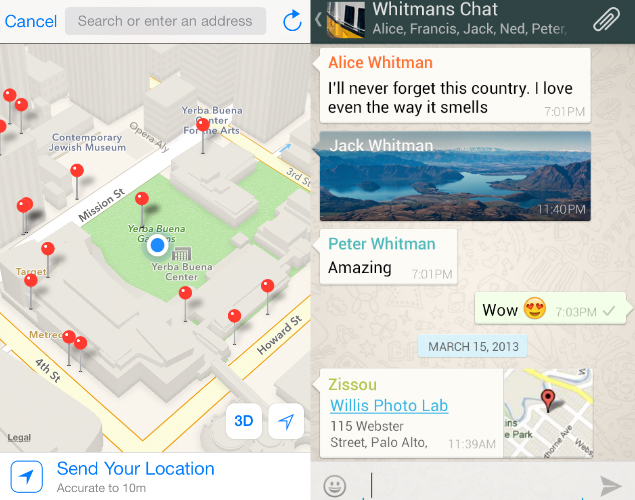
Features of WhatsApp
Users of WhatsApp can share their location in real time over messages. They can also organise lists of contacts so that they can quickly send messages to lots of people in group chats through WhatsApp. Probably the best feature of WhatsApp is that it allows users to keep in touch with people living abroad, without incurring the international charges associated with text messages.
Live Location Tracking

Whatsapp now lets its users share their location in real time. This feature allows you to share your exact location with a friend or loved one. This may be useful when you are meeting friends in a crowded area, or you want to let someone know you have arrived at your destination safely.
To use it you:
- Open the contact you would like to share your location with
- For IoS select the + button, and for android select the paperclip on the lower left-hand side of your screen
- Choose ‘Location’
- When the map appears, select the ‘Share Live Location’ option
- You will then see this message ‘Participants in this chat will see your location in real-time. This feature shares your location for the duration even if you’re not using the app. You can stop sharing at any time’.
- You can then decide how long you would like to share your real-time location with this person, you have the option of 15 Minutes, 1 Hour or 8 Hours.
It is important to know that you are allowing your movements to be tracked by another person. Only use this feature with people you know and trust. Parents should talk to their child about location sharing and advise them against it.
Editing Features
WhatsApp have also added the ability to delete messages that you may have sent in error. This may be helpful if you sent a message to the wrong contact. The next update to the messaging service will look at adding a ‘Reply Privately’ function while in a group chat.
WhatsApp users can also now hold down a message in a group chat to select and add a reply to it. It ensures that members in a group can follow conversations more easily and respond to specific questions in a group chat or write comments on content in the group.
Terms and Conditions and Privacy on WhatsApp
WhatsApp terms and conditions specify that users should be at least 16 years of age to use the service in Europe. By default, WhatsApp will automatically set your Privacy Settings to allow any WhatsApp user to view your last seen, profile photo and status.
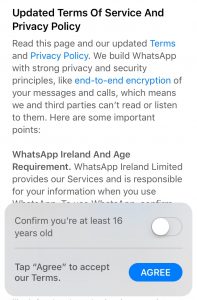
Consider, switching this setting to limit who can see your profile.
To switch your profile setting, simply go to: Menu Button > Settings > Account >Privacy. You can set the following options for your account privacy from Everyone (Public) to My Contacts or Nobody (Private).






