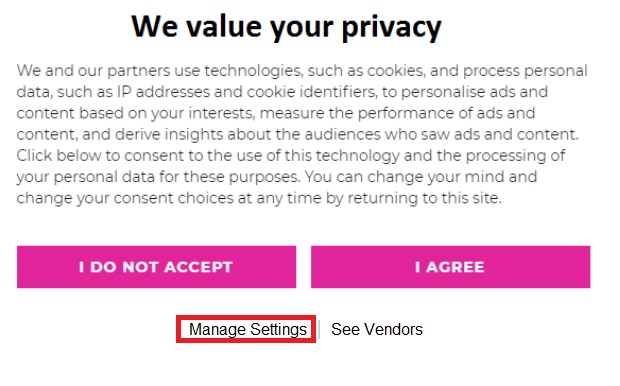Manage Cookies
Cookies are small files that are sent to your device when you visit a website. They are used to track your browsing activity, as well as information that you may have entered, such as your name, and interests.
There are two types of cookies, first-party and third-party cookies.
First-party cookies are created and sent to your browser by the website you are visiting, and allow that website to perform useful functions, and can generally enhance a user’s experience. For example, remembering items you add to your shopping cart, information that you have submitted on a form, your language preference, or the country you are visiting from.
Third-party cookies are sent to your browser when you are on visiting one website, but they have been created by a different website or organisation (i.e. a third party). They can be used to track what you do online even when you are not directly using their website, they are used to provide advertising, to retarget users, or to track analytics based on your browsing actions.
In order to protect your privacy, you may wish to view the cookies that are stored on your browser or control which sites you accept cookies from.
Managing Cookies
Depending on the device, and the browser, you are using, you can choose to manage what cookies you enable/disable. This is generally found in the Privacy/Settings section of the browser you are using.
Common options include:
Enable cookies. This means that first party and third party cookies are accepted on your browser.
Enable but not including third party cookies. This means that you are allowing a website that you visit to set cookies, but you are blocking cookies from third parties that may have embedded code on that website.
Disable Cookies. This will block cookies from any website you visit. It will mean that no website can create or read cookies from your computer/device, but also means that many websites you use won’t function properly.
Example: Managing third-party settings on desktop/laptop browsers
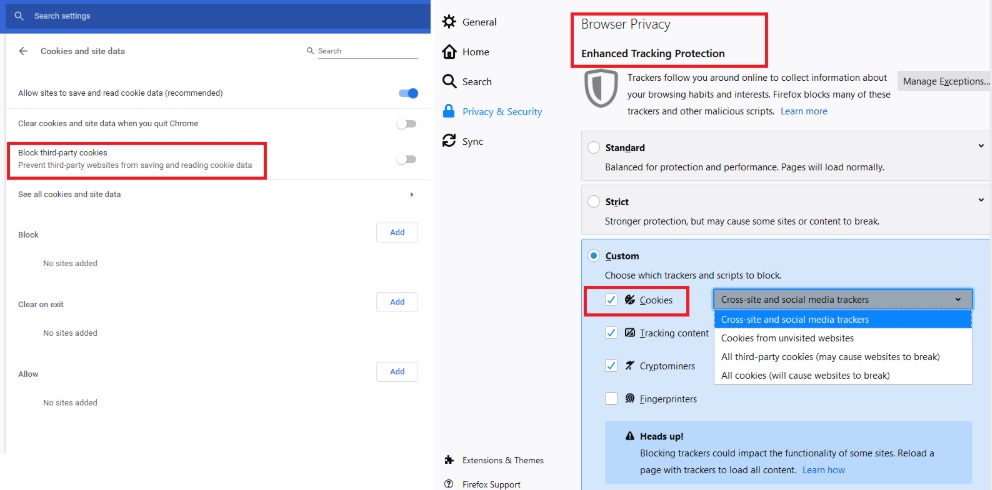
Example: Managing third-party cookies on smartphone browser
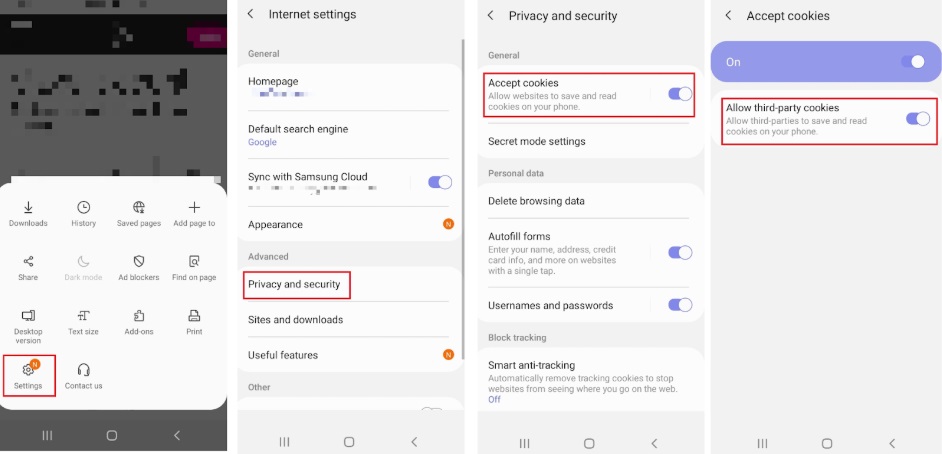
Managing cookies using a website’s Privacy Settings
Websites should present visitors with a pop-up notification to outline how it processes a user’s data, including the cookies it uses, and why they are used. From here you can choose to agree to accept, decline or manage the cookies that you are willing to accept.