Explained: What is ChatGPT?
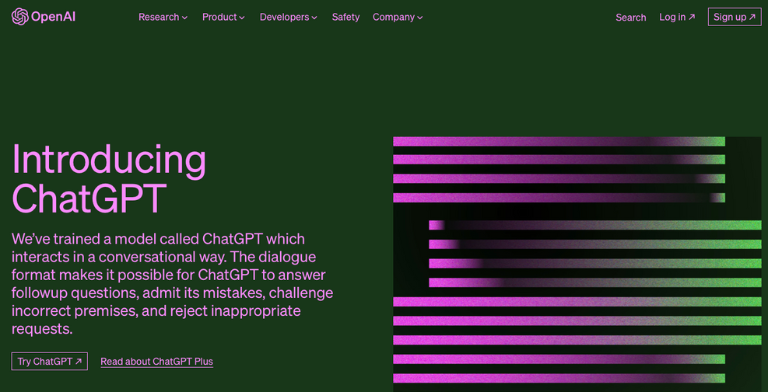
What is ChatGPT?
OpenAI’s ChatGPT is a powerful artificial intelligence chatbot that can answer questions, hold text based conversations, and generate a response to user requests. For example it can be used to generate code, to translate, to solve mathematical problems, to write a poem in a particular style, to research a topic, and a range of other tasks.
ChatGPT’s responses are based on what a user asks it for, and these questions can be basic or elaborate and detailed requests.
How does it work
Trained to generate responses that often resemble human-like conversation, ChatGPT gets its information from text data, including sources from the internet such as websites, books, articles, and other information available online.
ChatGPT is available using a number of methods including through a browser, and an iOS app. An app for Android users is also planned. There are free and paid options to access ChatGPT.
How do I use ChatGPT?
Sign-up for the service is done by providing an email address and a phone number for verification.
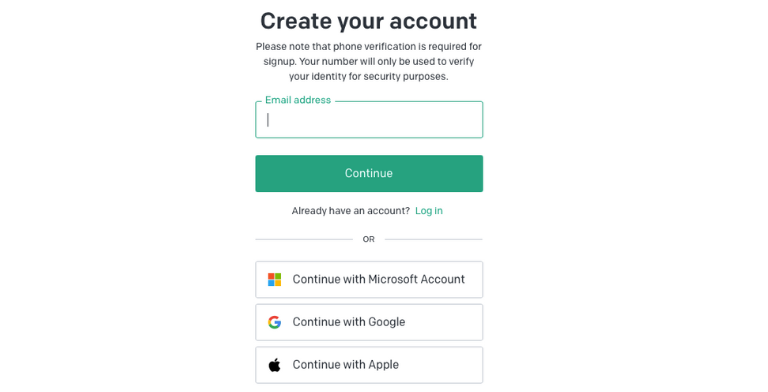
On login, ChatGPT presents examples of what it can be used to do, its capabilities, and limitations.
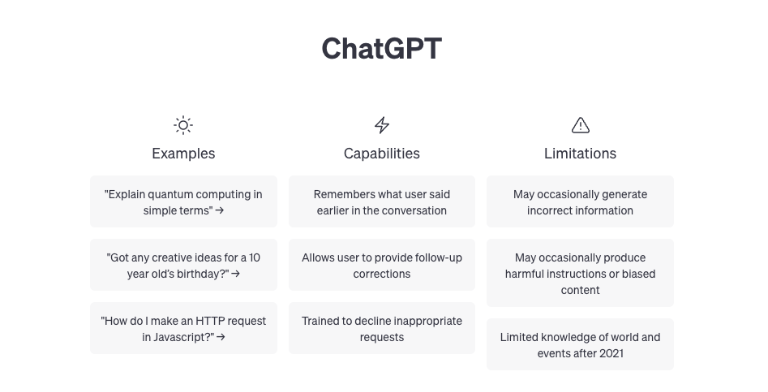
ChatGPT’s request field is in the form of a text box where users type their question or request.
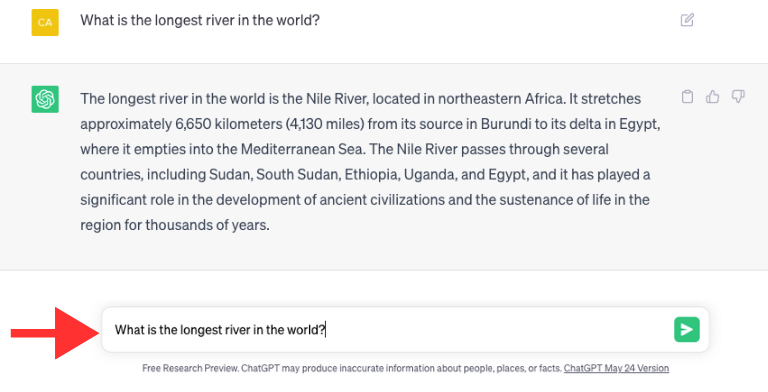
The more specific and detailed the users’ question, the more specific the ChatGPT response will be. For example asking “What is the capital of Ireland?” will generate a response, but asking “What is the capital of Ireland, and what are some interesting facts about it?” will generate a response that has more detail.
Users can revisit previous discussion threads in ChatGPT, unless these conversations are cleared. These conversations are used by the makers to train and evolve ChatGPT.
How does it use personal data?
According to OpenAI, data is used to train and evolve ChatGPT. Users do have the option to disable this.
Turning off chat history and disable model training:
This can be done by navigating to the account name -> settings -> chat history and training
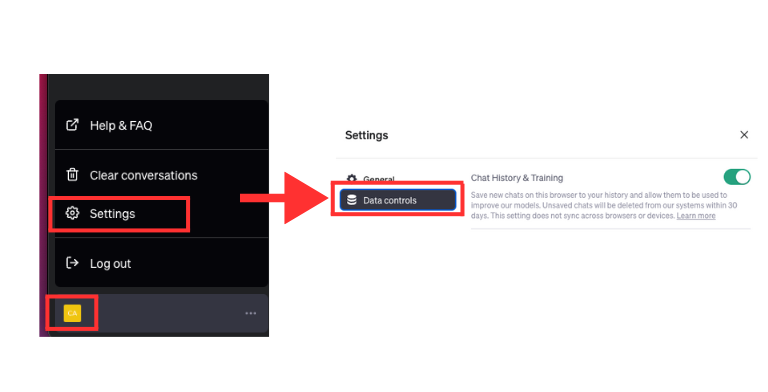
Is there an age restriction?
The Terms and Condititons outline that users must be at least 13 years-old, and those under 18 must have parental consent. However, there are no age verification or parental consent checks on signing up to the service.
What are its benefits?
ChatGPT can be a beneficial tool to help with a variety of tasks such as research, learning, and problem-solving. Drawing on its large database of information, it can also be a useful support for brainstorming new ideas, and provide personalised recommendations based on preferences shared with it.
What are its limitations?
While ChatGPT is a tool that can provide information and assist with certain tasks, it has limitations compared to human interaction and expertise.
It lacks the ability to understand the meaning and context of human conversations like a real person does. It can provide responses based on patterns it has learned, but it doesn’t understand emotions, social cues, or complex nuances in the same way humans do.
It doesn’t have a built-in fact-checking mechanism. It may generate responses based on patterns learned from its training data, which can sometimes include incorrect or biased information.
It is also not a substitute for human expertise. It can provide information and insights on various topics, but it lacks the specialised knowledge, intuition, and real-world experience that human experts possess.
What are the risks?
Inappropriate content
Conversations could expose children and young people to inappropriate content. If data that ChatGPT draws on to give its response contains inappropriate or harmful content, there is a risk that it will be shared with the user.
It also doesn’t have the ability to understand context, and could potentially respond to queries or statements inappropriately or insensitively.
Reliability of information
If the content that ChatGPT is drawing on to create a response contains misinformation, inaccuracies or biases, it may generate unreliable information. As a result users may receive unreliable information without being aware of its accuracy.
Plagiarism concerns
ChatGPT can generate a response on any query. It can produce essays, answers, or assignments that may appear original but are actually copied from data or information that it has been trained on. This creates concerns that it can potentially be used to by students to create work that isn’t their own.
Advice for Parents
- While it can be a challenge to stay up-to-date with evolving technology, having regular open conversations with your child is the best way to support them to have a safe and positive experience. Discuss the content that they might encounter, and what to do if they come across something that bothers or upsets them online.
- Take time to explore ChatGPT and to consider if it is appropriate for your child’s age and understanding. Parents could use parental controls if you wanted to help prevent your child interacting with it.
- It is important to help your child or teenager to develop critical thinking skills, to be able to approach information seen, read or heard online with a critical mindset. STOP, THINK, CHECK – discuss the importance of verifying information with credible, reliable, sources before accepting it as accurate.
- Discuss the importance of privacy and not sharing personal information with strangers or online platforms, including ChatGPT.
- Talk to your child about using ChatGPT in a safe and educational way. It is a powerful tool that can do many tasks, and has the potential to be used unethically to complete assignments and essays for homework, for example. Discuss using ChatGPT responsibly, and the potential benefits that it can provide to generate ideas, research topics they are interested in, to develop their critical thinking skills, and improve their creativity.
Useful links
Casting the Net: What do teens need to know about ChatGPT?
Webwise Youth Panelist Emma speaks to Science and Technology Journalist Elaine Burke.
#TalkListenLearn Online Topic Generator
Sometimes it can be hard to know how to start the chat with your child or teenager about what they are doing online, and the challenges and opportunities of the Internet. The Webwise #TalkListenLearn Online Topic Generator is a great way for families to have conversations about the online world in a fun, non-judgemental, way.
Talking to you child about online safety
It’s never too early to talk to your child about being safe online. Áine Lynch, National Parents Council Primary has practical advice and tips for parents of younger children.
Talking to your teen about online safety
What are the key things we need to teach teens about being safe online? Elaine Byrnes, Doctoral Researcher-Psychology, offers advice for parents on talking to your teen about online safety.
Parental controls are available on most Internet-enabled devices including computers, smartphones, tablets and gaming systems. Parental controls can help reduce the risk of your child encountering inappropriate content when they are online. Find out how to set up parental controls on all devices.
Parents – What is False Information
It is important to be able to judge how accurate and reliable our information is. This means asking questions about where our information comes from, who produced it and why, evaluating the impact it may have, and determining to what extent it can be trusted. More advice for parents on false information, and tips for spotting misinformation.
A Parents’ Guide to a Better Internet – Free Online Safety Booklet
The Webwise online safety booklet for parents is free, and provides advice and information on a wide range of key topics including privacy, safety, and developing critical thinking skills.
Stay informed by visiting the Webwise Parents Hub
The Parents Hub has free advice videos from experts in psychology, technology, education and parenting; Explainer Guides to popular apps and platforms; Talking Points; How-To Guides; and resources.
Information is everywhere and sometimes it can be difficult to judge how accurate or reliable information is. For more information, advice and tips, visit: bemediasmart.ie
Facts Matter is an introductory guide for adult literacy and adult education practitioners who wish to build their students’ knowledge, understanding, skills and confidence in critical thinking, media and digital literacy.
AI in Education: Innovations, Opportunities and Ethical Perspectives
This PDST Technology in Education webinar delves into the increasingly prevalent role of Artificial Intelligence (AI) in our daily lives and its potential in education.





