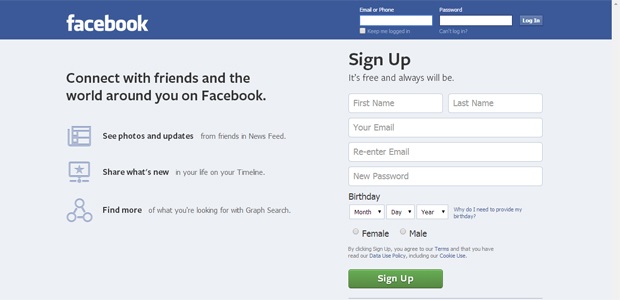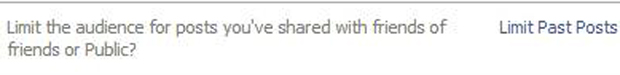Preparing for Facebook Graph Search
Three quick steps you should take to prepare for Facebook Graph Search
Facebook is rolling out Graph Search to its users in Ireland and the UK from winter 2013.
From now on, you will be able to search through the ‘Big Data’ they gather from our social networking activity.
You will be able to search using criteria such as location, content of posts, and the ‘likes’ of people connected with you on Facebook.
For example, you could search for ‘people in Balbriggan who like Love/Hate’ or ‘photos of horses in Galway’.
Oh, and by the way everyone can search through what you have posted, where you have checked in, and what you have liked. You get the picture?
1. Check if you are exposing yourself to strangers
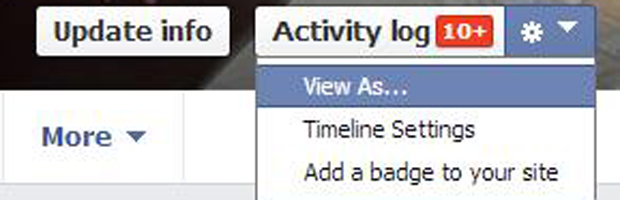 If you’re unsure how your profile looks to non friends, you have an option to go into your settings and select ‘View As’ to look at your posts as another user.
If you’re unsure how your profile looks to non friends, you have an option to go into your settings and select ‘View As’ to look at your posts as another user.
You should now see what your stalker can see when they find your profile.
If, like me, you have created friend lists and can’t remember who is on what list, you can also see what each of your friends can see by clicking on ‘View as Specific Person’ and entering their name in the text box on the ribbon below the Facebook navigation bar.
If you’re unhappy with the amount you are sharing publicly it’s time to re-visit your privacy settings.
2. Change who can see your old posts
The ‘Who can see my stuff?’ field in your privacy settings has a handy option that allows you to globally change who can see all your historical posts.
If you had previously been posting publicly, now in one fell swoop, you can change the audience of all your old posts to ‘friends’.
Don’t forget that people who are tagged and their friends may see those posts as well. You also have the option to individually change the audience of your old posts by going to the post you want to change and choosing a different audience.
3. Check your tags
Sick of the amateur paparazzi who constantly take a pic of you on a night out and then publish it online?
From now on you should think about reviewing all items you are tagged in before they go on your public timeline.
You can then look at these posts in ‘Timeline Review’ and choose to either publish it to your timeline or remove tags of yourself.
Look at the official Facebook videos for all you need to know about Graph.