Protecting your Privacy on 9 Popular Social Networks
Privacy settings on social networking services
Social media can be both a personal and public space; this brings some professional and reputational challenges for teachers. We’ve put together a privacy fact file for nine of the most popular social networks to help you manage how you are seen online.
We give you a rundown of the default privacy settings of each service, let you know whether the information you share on it is public or can be found using search engines, we highlight any features of the social network that might be of particular concern to teachers and provide some practical tips.
Open and closed social networking services
As short hand, we see all social networks as either open or closed:
- Open networks, such as Twitter, Instagram and Pinterest, are designed for you to communicate with the whole world. They don’t make it easy to restrict who sees your posts although it is possible to have some control over this. In general, when using these networks you should assume everyone can see everything you post, everything you like or favourite, and everyone you are connected to.
- Closed networks like WhatsApp, Snapchat and to some degree Facebook are used by groups of friends or connections to share updates, photos, thoughts etc. with each other. While most of the stuff you post on these networks isn’t accessible to everyone, some of it is. Unintended sharing of personal information in public spaces can have serious consequences. You need to be particularly vigilant when using these networks.
It’s important to remember that no matter how open or closed you think a social network service, as soon as you share a post you lose control over who sees and has access to this information. This is because it is very easy to copy and re-share any content shared digitally.
 Facebook Privacy Fact File
Facebook Privacy Fact File
Type of social network: Closed
Default privacy settings: When new users post on Facebook, the post is shared with friends only, by default. However, a lot of other Facebook activity (including personal information, friends and Likes) is public by default.
Information that will always be public: Your profile picture, cover picture and name will always be public, no matter your privacy settings. Any network or public group you’re a member of will also be public.
Who can find you? You are always searchable within Facebook. So long as a person knows your name he/she will be able to find you. You can opt out of having your profile listed in search engine results. However, by default, your profile is included in search results.
Tips for teachers on Facebook: View your profile as public to check that you’re not sharing too much information. As your profile and cover pictures are always public, it’s important that these are appropriate and okay for anyone to see. Adjust your privacy settings and the audience for your posts if you’re worried about sharing too much. You should also check the privacy settings for your Likes, otherwise your students will be able to see that you’re into Aran Island Naked Bog Snorkelling.
There is no hard and fast rule when it comes to being friends with students on Facebook. Teachers should check with school management if they are unsure of school policy. The Teaching Council doesn’t give specific guidance on this topic though it does say that teachers should “ensure that any communication with pupils/ students, colleagues, parents, school management and others is appropriate, including communication via electronic media, such as e-mail, texting and social networking sites”.
Avoid posting about school on Facebook. Generally it’s not okay to talk about pupils, parents or colleagues in a public forum. It could damage the reputation of the school and land you in a lot of hot water.
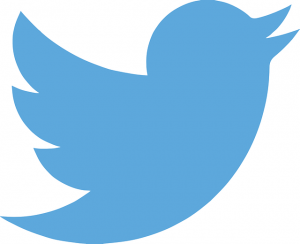 Twitter Privacy Fact File
Twitter Privacy Fact File
Type of social network: Open
Default privacy settings: Everything is public! Your name, username, profile picture and posts, time you send tweets and favourites are all automatically public. The only exceptions are your email address and any direct messages you send, which are kept private.
Information that will always be public: Your name, username, profile and cover pictures, your bio and location as well as the number of followers, tweets and favourites you have amassed are always public.
Who can find you? You are always searchable within Twitter, even if you have a protected account. There’s also no way of preventing search engines from linking to your account, although protected tweets won’t be accessible. As of Feb 2015 tweets will be more visible in Google searches.
Tips for teachers on Twitter: To limit who can see you your tweets you can alter your settings so that your Twitter account is protected and you get to approve all followers. However, anyone can mention you in a tweet, even if you have a protected account. Also, tweets sent before you protected your account can still be found throughGoogle.
It’s a good idea to check regularly who is following you. Don’t automatically return the favour of following people who follow you. There are lots of glamour models/escorts out there who will spam you any chance they get! Remember, you can block people if you’re not comfortable having them follow your Twitter feed.
Instagram Privacy Fact File
Type of social network: Open
Default privacy settings: Account is default public. This means that your username and photos can be seen by anyone, by default.
Information that will always be public: Your profile picture and user name will always be public. If you choose to provide a name and bio these will also be public.
Who can find you? Your images may appear in search results if you’ve logged into your account using a web viewer (e.g. some of the collage or filter apps created by third parties). Otherwise, your profile will be indexed but search engines aren’t allowed to index or link to your photos.
Tips for teachers on Instagram: As with Twitter, you can choose to make your Instagram account private. However, Instagram makes it very easy to share images on other social networking services. When you share images on these services they will be publicly accessible to anyone who has access to the link, even if your Instagram account is private. Make sure you’re happy for anyone to see the pictures you post on Instagram. Given how easy it is to copy digital photos, you never know who will end up seeing your Instagram posts.
Be very careful when posting pictures of other people. Make sure that colleagues are happy for a picture to be shared online before posting it. Extra precautions need to be taken when posting pictures of students. If the students are minors, you will need the permission of their parents. Names, especially full names, should not be used in captions. It names are used they need to be kept separate from images.
Tumblr Privacy Fact File
Type of social network: Open
Default privacy settings: Posts, blogs, pages, and your username are all visible to the public by default. Liking, reblogging, and replying are also public actions, by default.
Information that will always be public: Your profile picture, url and title of your blog are always public. A primary blog is public-facing, so you can’t prevent someone from looking at it, following it, viewing pages on it, or accessing its RSS feed.
Who can find you? Content published and shared publicly is accessible to everyone, including search engines, and you may lose any privacy rights you might have regarding that content. People that know your email address can find your blogs.
Tips for teachers on Tumblr: Secondary blogs can be password protected. This means you can limit the audience of these particular blogs.
WhatsApp Privacy Fact File
Type of social network: Closed
Default privacy settings: WhatsApp will automatically set your Privacy Settings to allow any WhatsApp user to view your read receipts, last seen, profile photo and status.
Information that will always be public: Your online status will always be available. There are some workarounds for this but officially your online status will always be available.
Who can find you? A user must have your phone number to be able to search for you on WhatsApp.
Viber Privacy Fact File
Type of social network: Closed
Default privacy settings: Share ‘online’ status, send ‘seen’ status and share ‘using app’ status are all on by default. Your photo and name are not compulsory but will be available to people if they have your number or if they are included in the same group chat as you.
Who can find you? A user must have your phone number to be able to search for you on WhatsApp.
Snapchat Privacy Fact File
Type of social network: Closed
Default privacy settings: The default setting is that only friends can send you snaps and see your Snapstory.
Information that will always be public: Your username is always public. Users can always see if you’ve read snaps.
Who can find you? Anyone with your username or who has you in their phonebook can search for you.
Tips for teachers on Snapchat: People can send you snaps/add you but you won’t receive the messages unless you receive messages from Everyone. Go to your settings to adjust this option.
Pinterest Privacy Fact File
Type of social network: Open
Default privacy settings: Pinterest boards and profiles are default public. This means that anyone can browse through the images and articles you’ve saved to your boards. It is possible to make boards secret to prevent people from seeing your Pinterest activity.
Information that will always be public: Your profile page, including your name and picture are always public. Your followers, following, favourites are also always public.
Who can find you? By default, all Pinterest profiles are listed on Google. You can choose to hide your profile from search. However your name can still come up and be linked to certain pins.
Tips for teachers on Pinterest: It is possible to make boards secret to prevent people from seeing your Pinterest activity. If you’ve used Facebook to find friends on Pinterest an automatic link to your Facebook profile will appear at the top of your profile. Also be careful about the boards you collaborate on. These will appear attached to your profile so you need to be happy with the quality of content that is added to them.
LinkedIn Privacy Fact File
Type of social network: Closed
Default privacy settings: Most information (connections, work summary, education and past jobs) is default public. LinkedIn also tracks and lets users know when you’ve visited their pages, by default. Activity Broadcasts (any LinkedIn activity/updates) are also automatically available to any of your connections and may be highlighted on their homepages. Your photo is available to anyone in your network (1st and 2nd degree connections) by default.
Information that will always be public: While you can choose not to have a public LinkedIn profile, your private profile is always available to view by other LinkedIn users. A change of photo, new connections, following companies, group activity and liking content can never be hidden.
Who can find you? By default your public profile is indexed by search engines. You can choose to hide your profile from search, however your profile will always be available to search by Linkedin users.
Tips for teachers on LinkedIn: While you can choose not to have a public LinkedIn profile, this move doesn’t necessarily protect your privacy. Anyone can sign up for a LinkedIn profile and once they have done this they will have access to your full private profile. The only way to hide information on your private profile is to remove it altogether.
Another point to note is that once you connect with someone, that person will have access to your email address. Messages sent to and from that person will appear to come and be sent from individual email addresses and not from LinkedIn. To avoid unwanted emails it’s important for teachers not to accept every request to connect and to check out the person, before connecting. If the person doesn’t have many connections or is only connected to a small number of staff in your school, it could be a student on a phishing trip.












